Stopping a Hung Windows Service without Rebooting
Every Windows system manager has tried to stop a service and had it hang in a STOP_PENDING state and received the dreaded “Service did not respond to shutdown request” dialog box. And you can bet that Murphy makes sure this happens when there is NO way you can reboot the server.
Recently while developing a Windows Service for a client, I had a version of the service hang. I did some searches and found what has been a fairly reliable procedure for “unsticking” hung services.
First, type in the following command:
C:\bin>sc queryex "Some Service"
SERVICE_NAME: Some Service
TYPE : 10 WIN32_OWN_PROCESS
STATE : 3 STOP_PENDING
(STOPPABLE, NOT_PAUSABLE, ACCEPTS_SHUTDOWN)
WIN32_EXIT_CODE : 0 (0x0)
SERVICE_EXIT_CODE : 0 (0x0)
CHECKPOINT : 0x0
WAIT_HINT : 0x0
PID : 5576
FLAGS :
Next, get the PID (process ID) from the output and use it in the following command:
C:\bin>taskkill /f /pid 5576
This will forcibly terminate the service’s process and you should then be able to move forward with diagnosing the issue and/or replacing the code or possibly updating the configuration and restarting the service.

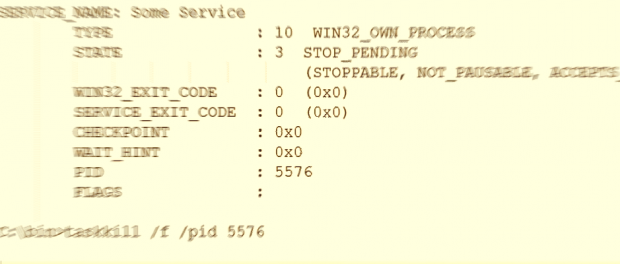
Thanks for the info!