Cool VB.NET Features – Nullable Types
All of the built-in types are nullable–not just String!
Good programmers know that an empty string is not the same as an unknown string and zero is not the same as an undefined value. This distinction is what makes nullable types so useful.
Strings are Nullable
I unwittingly used one nullable type from the beginning because the String type is a nullable type. For example, the code below will print out “tmpString1 is set to Nothing”.
Dim tmpString1 As String
If tmpString1 Is Nothing Then
Console.WriteLine("tmpString1 is set to Nothing")
ElseIf tmpString1 = "" Then
Console.WriteLine("tmpString1 is the empty string")
Else
Console.WriteLine("tmpString1 is neither the the empty string nor is it Nothing")
End If
And the code below will print out “tmpString2 is the empty string”:
Dim tmpString2 As String = ""
If tmpString2 Is Nothing Then
Console.WriteLine("tmpString2 is set to Nothing")
ElseIf tmpString2 = "" Then
Console.WriteLine("tmpString2 is the empty string")
Else
Console.WriteLine("tmpString2 is neither the the empty string nor is it Nothing")
End If
One other shortcut you can take with the String type is use a comparison like the one below to see if the value is either Nothing or the empty string:
Dim tmpString3 As String
If tmpString3 = "" Then
Console.WriteLine("tmpString3 is set to either Nothing or the empty string")
Else
Console.WriteLine("tmpString3 is neither the the empty string nor is it Nothing")
End If
Other Built-in Types are Nullable Too!
But what I didn’t realize when I first started writing VB.NET code, is that you can make other built-in data types nullable too. I accidentally discovered nullable types while using a third party date picker web control that returned a nullable DateTime value (declared “As DateTime?”).
I’m sure you know that this code:
Dim tmpInt1 As Integer
Console.WriteLine("tmpInt1 is " & tmpInt1.ToString)
tmpInt1 = Nothing
Console.WriteLine("after being set to Nothing, tmpInt1 is now " & tmpInt1.ToString)
will produce this output:
tmpInt1 is 0 after being set to Nothing, tmpInt is now 0
But here is where it starts to get VERY interesting. Take a look at this code:
Dim tmpInt2 As Integer?
If tmpInt2 Is Nothing Then
Console.WriteLine("tmpInt2 is Nothing")
Else
Console.WriteLine("tmpInt2 is " & tmpInt2.ToString)
End If
tmpInt2 = 42
If tmpInt2 Is Nothing Then
Console.WriteLine("after being set, tmpInt2 is now Nothing")
Else
Console.WriteLine("after being set, tmpInt2 is now " & tmpInt2.ToString)
End If
tmpInt2 = Nothing
If tmpInt2 Is Nothing Then
Console.WriteLine("after being set to Nothing, tmpInt2 is now Nothing")
Else
Console.WriteLine("after being set to Nothing, tmpInt2 is now " & tmpInt2.ToString)
End If
and the output it produces:
tmpInt2 is Nothing after being set, tmpInt2 is now 42 after being set to Nothing, tmpInt2 is now Nothing
What this means is that now you can not only set an Integer value to an value from Integer.MinValue to Integer.MaxValue and 0, you can also set it to Nothing signifying that the value is unknown or not applicable. Consider you have a configuration setting which is a maximum daily limit for something and you want to configure it to have no limit. You could set the value to -1 or Integer.MinValue or Integer.MaxValue, but these do not really convey what the real setting is.
Also, imagine if you needed to set much larger limits and you converted the value to a Long. Now you would have a problem if you had stored the configuration value as Integer.MaxValue, because now you would really need it stored as Long.MaxValue
If you use a nullable Integer, by declaring its type “As Integer?”, to store the value then you can set it to Nothing when there is no limit. Then, you can store the value in the database as NULL (DBNull.Value). This give you more consistent, readable code.
So if you are reading from the database:
' Simulate reading a Null value from the database:
Dim DBObject As Object = DBNull.Value
Dim tmpInt2 As Integer?
If IsDBNull(DBObject) Then
tmpInt2 = Nothing
Else
tmpInt2 = CInt(DBObject)
End If
If tmpInt2 Is Nothing Then
Console.WriteLine("after reading value from database, tmpInt2 is now Nothing")
Else
Console.WriteLine("after reading value from database, tmpInt2 is now " & tmpInt2.ToString)
End If
gives this output:
after reading value from database, tmpInt2 is now Nothing
When you are writing to the database, you can use code similar to this:
Dim DBobject2 As Object Dim tmpInt3 As Integer? = Nothing ' Simulate setting the value to be written back into the database: DBobject2 = If(tmpInt3 Is Nothing, DBNull.Value, CInt(tmpInt3))
But be warned, that you can’t use this shortened “If” format when assigning a value out of the database to a nullable type because VB.NET outthinks you and casts the Nothing value to the Integer type of zero:
Dim DBObject As Object = DBNull.Value Dim tmpInt2 As Integer? ' this type of assignment won't work: tmpInt2 = If(IsDBNull(DBObject), Nothing, CInt(DBObject))
Conclusion
I hope this introduction to VB.NET nullable types has been helpful. I have used a nullable Integer in these examples, but when thinking about using them, keep in mind that you can declare all of the built-in types as nullable including Boolean, Decimal, Double.

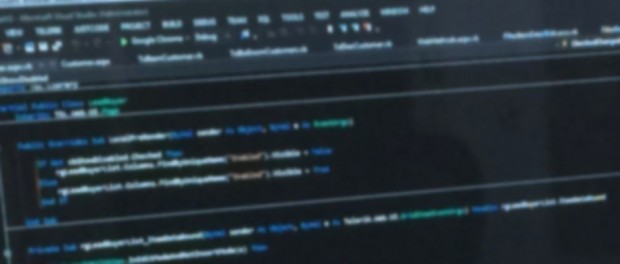

Leave a comment